How to Fix Battlefield 4 Deploy / Spawn Screen Error That Prevents Mouse and Keyboard Interaction
The Issue
So by now a majority of users probably have an issue with Battlefield 4’s deploy screen. This is the screen which is displayed after the game loads / if you need to respawn; and it is plagued with the error where a player is unable to click with their mouse or type using their keyboard.
Fortunately I have found a fix to this issue after multiple experiences.
How To Fix
It’s quite simple, let’s start from the top:
- Launch Battlefield 4
- Select a server
- Wait for the game to load
- Once loaded, the screen may be irresponsive.
- At this point, minimize the game
- Close the browser you used to launch the game.
- Maximize the game again
- Problem solved, danger averted
This solution is only from my findings using Chrome to launch the game on a fresh install of Windows 8. It should also be noted that I have 2 mice plugged in at a time, although unplugging one does not solve the issue.
I hope this helps you and happy gaming 🙂

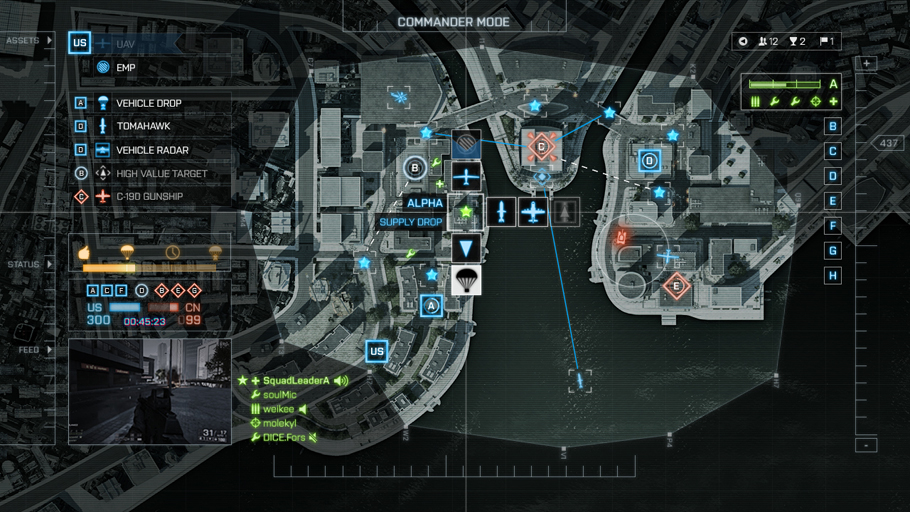


COMMENTS