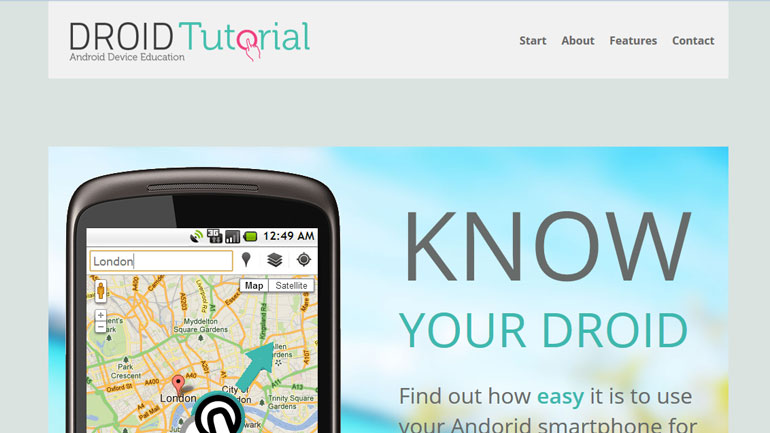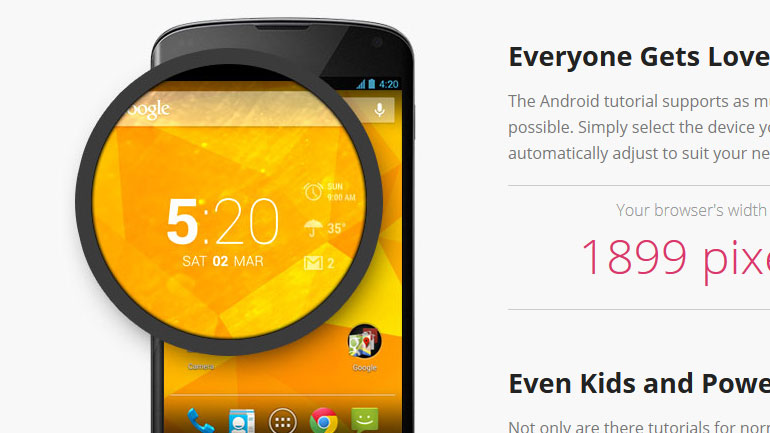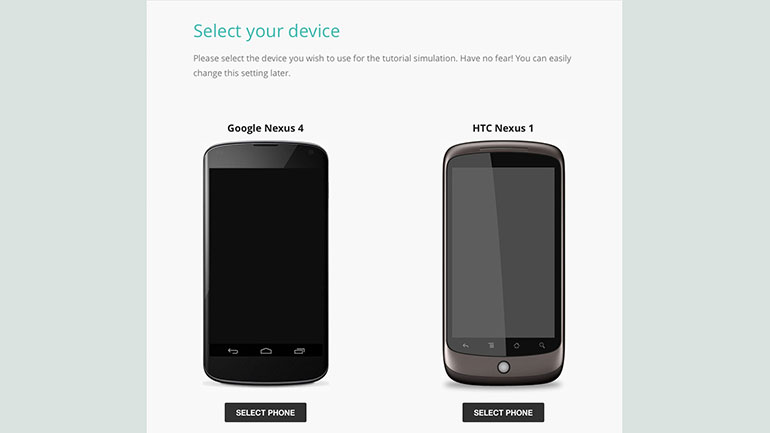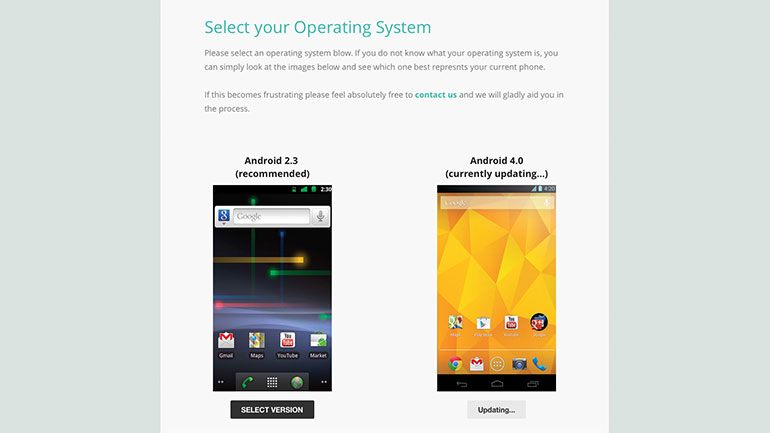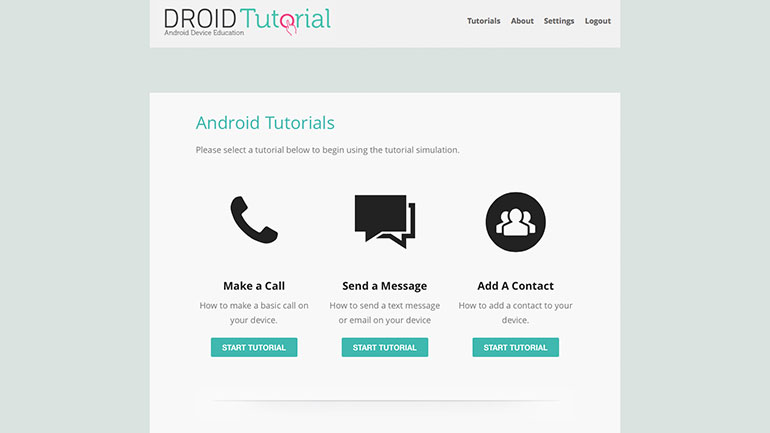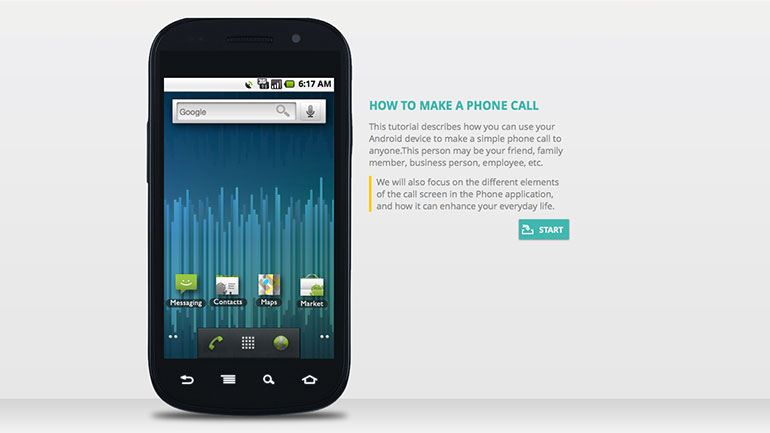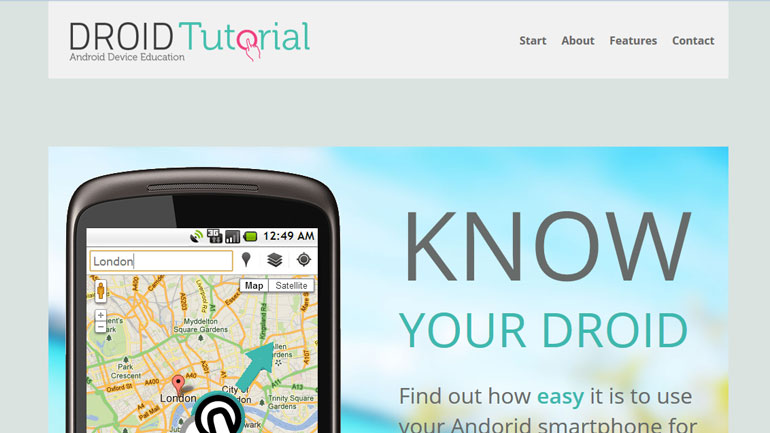
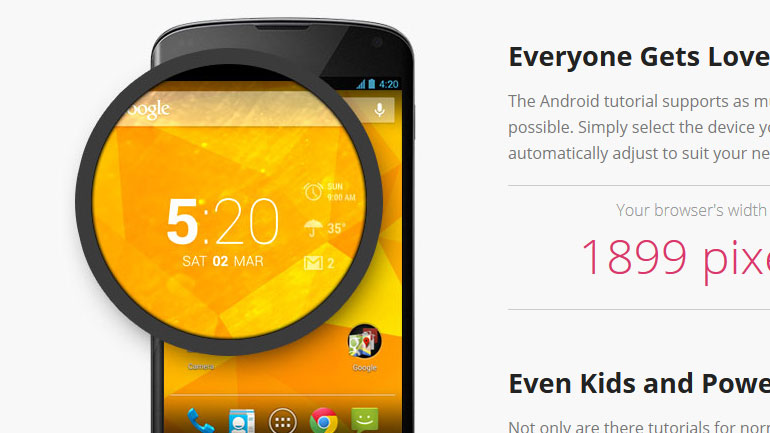
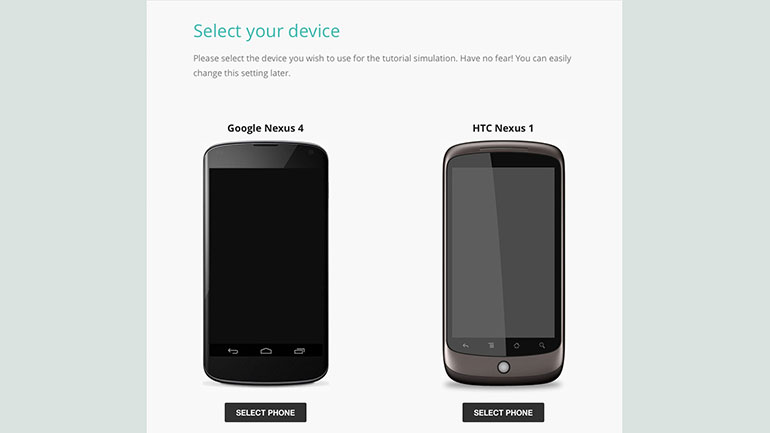
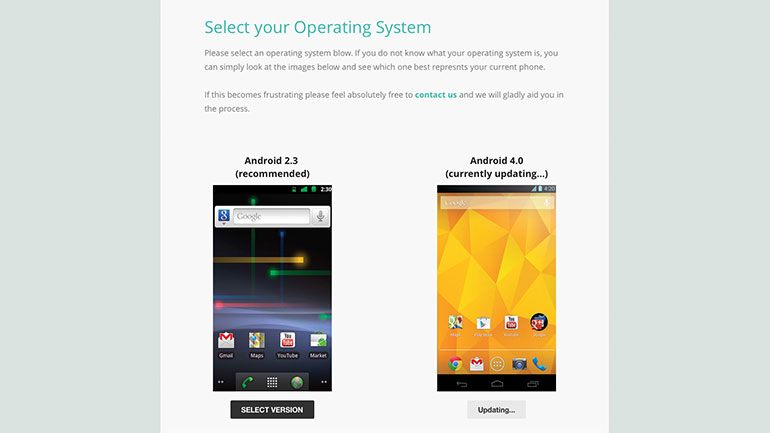
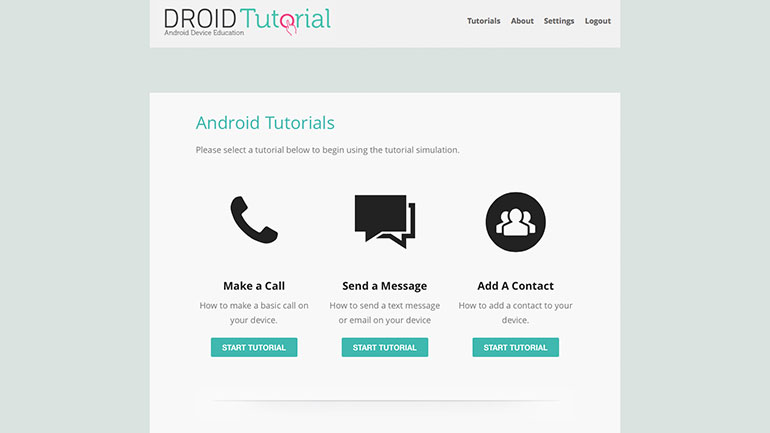
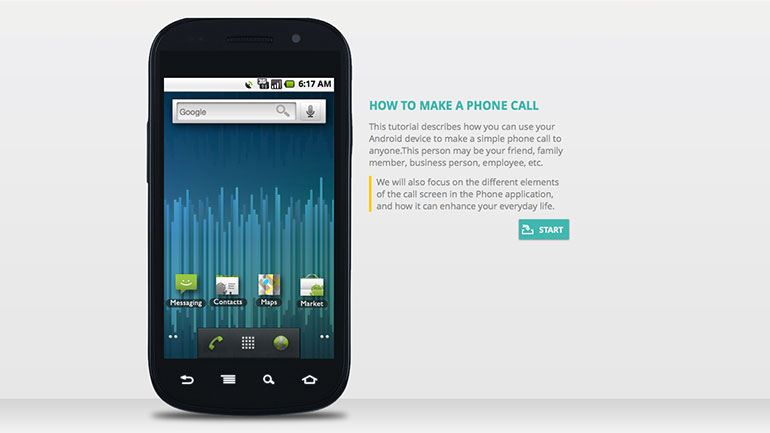
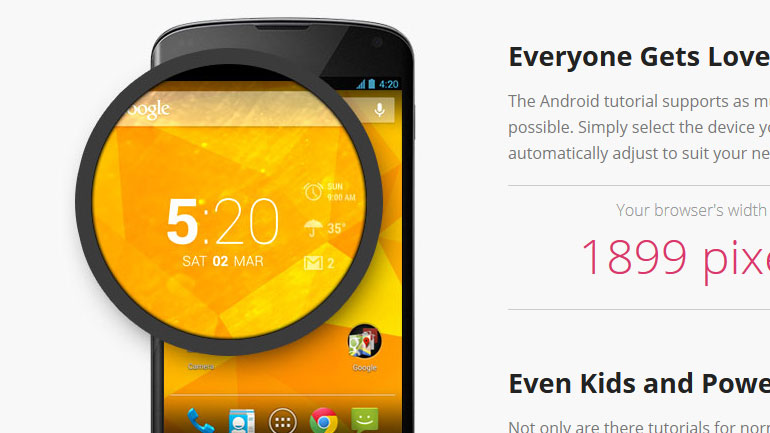
It features a tutorial and a simulation which does not rely on a procedural language (Java, C#, etc) – I believe this makes it very unique.
The tutorial section of the website is focused on teaching children and adults about how they can better use their Android device. It is also targeted towards power users and features step-by-step advanced functionality such as rooting.
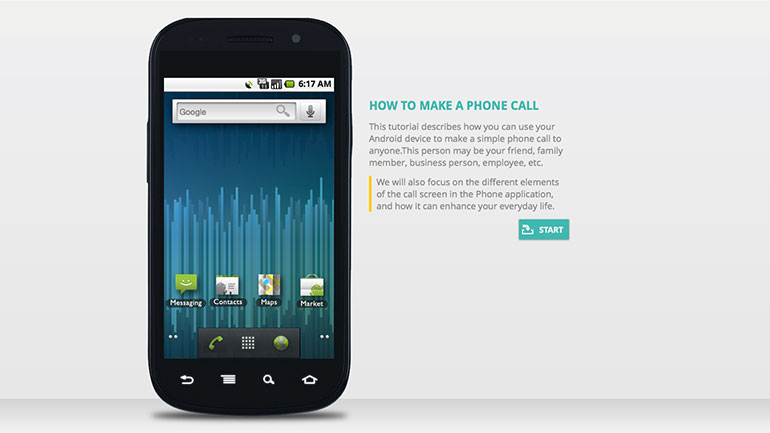
The simulation aspect is basically an open box. Anyone can fiddle around with the operating system and do as they please. It has been replicated as much as possible to a normal Android device.
This project branched into many varying aspects of modern web development technologies and a few tools to aid in greater productivity.